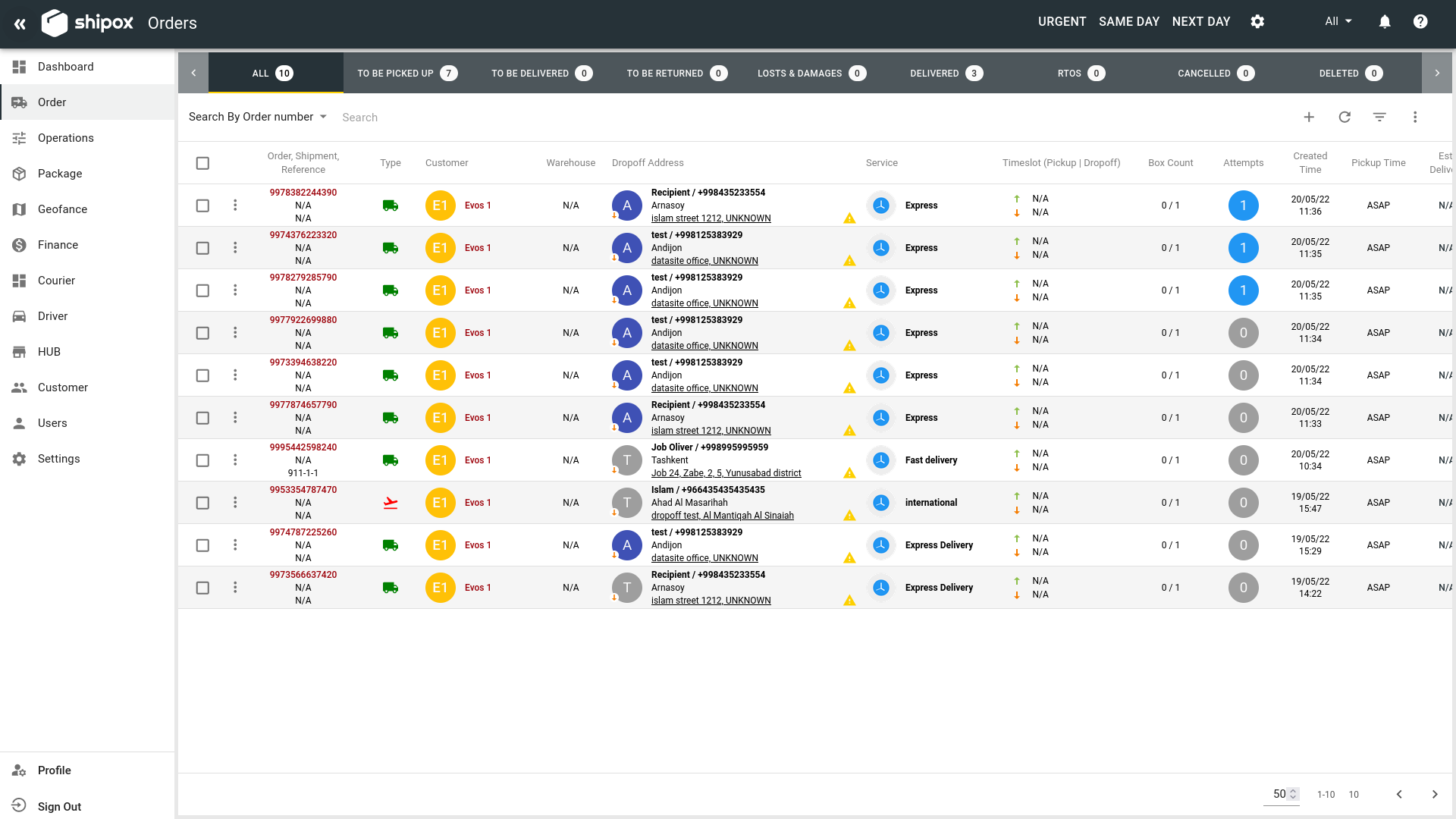Shipox New User Interface & change logs 🎉
What is new? Shipox DMS’ new release introduces a couple of on-demand features and a sleek user interface. Here is quick overview of each new addition:
- Create New Customer – today’s update includes a feature that lets you create new customers on admin panel itself, thus eliminating the need for registration via customer portal. However, you can opt for adding customers as an admin or registering on the customer panel:

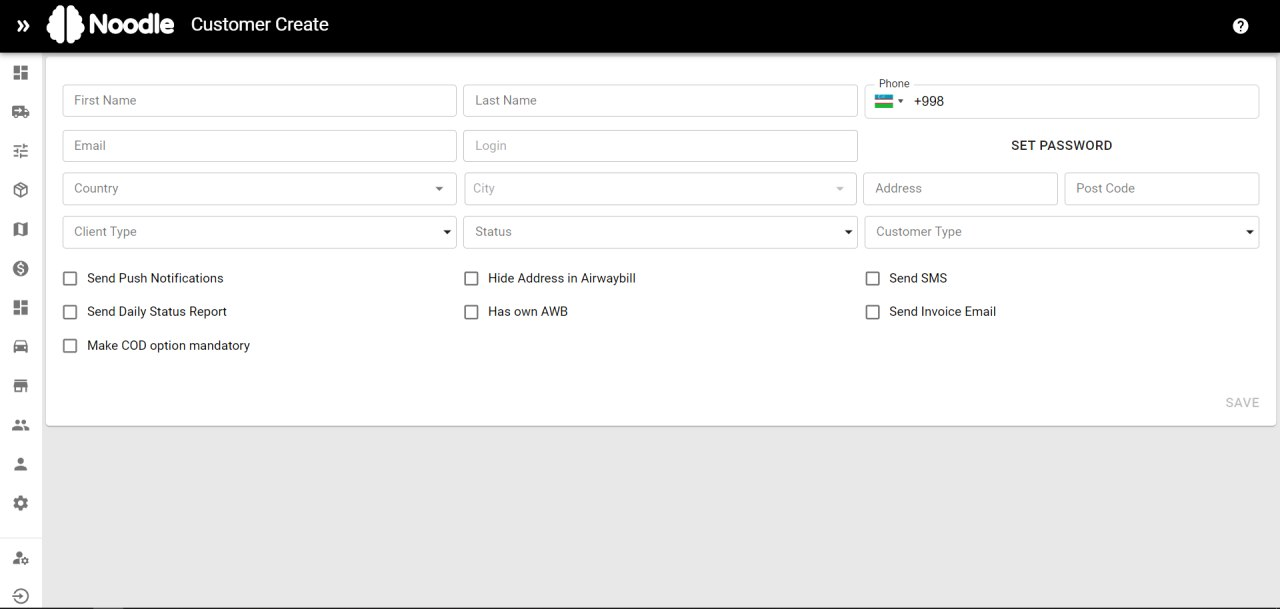
2. Deleting orders – the orders that you don’t need showing on the dashboard can now be deleted away at just one click. After you have selected the order, navigate to the three dots icon and find the option – delete in the menu:
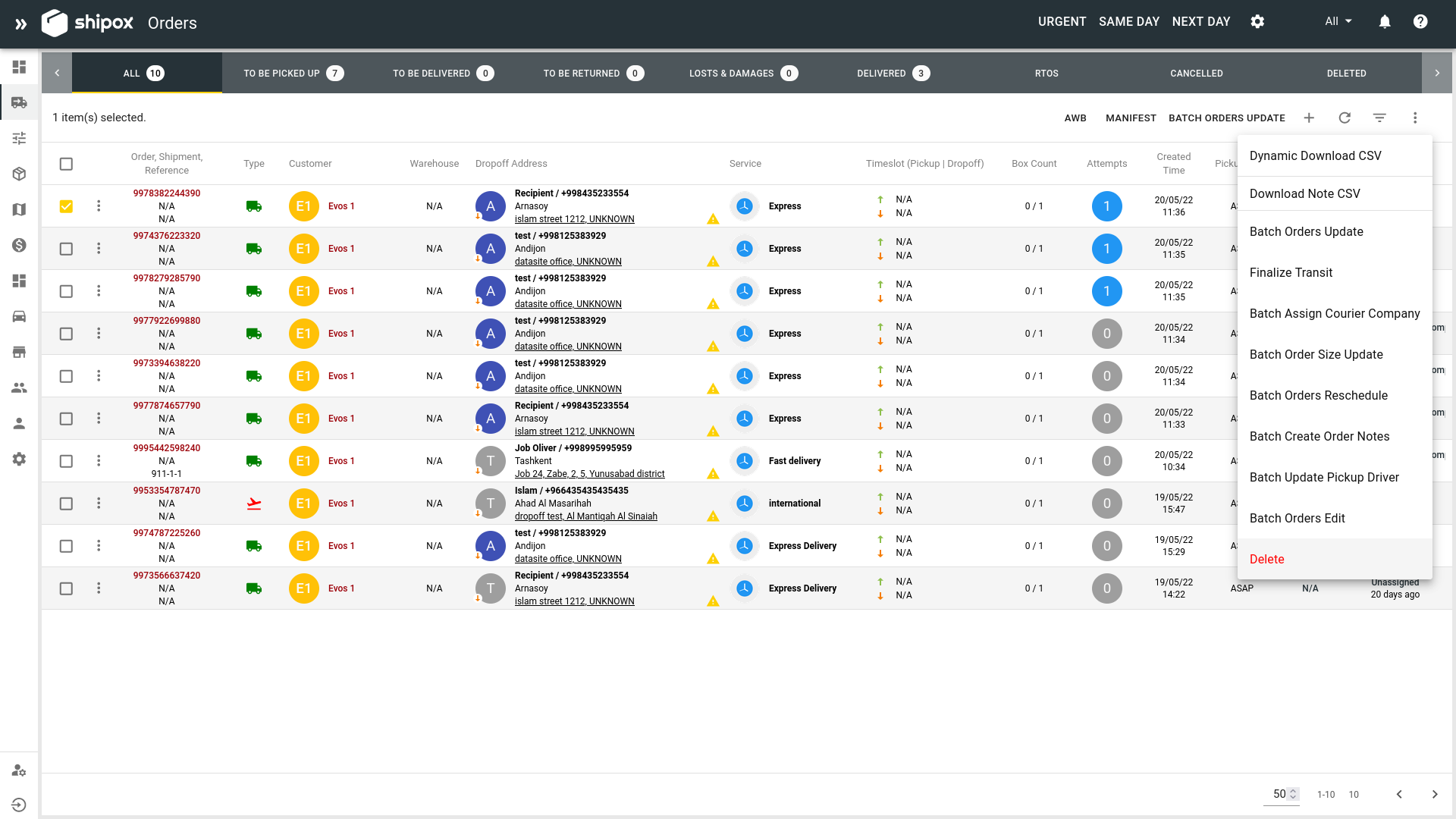
3. New UI- user interface is now more compact and organized. Having multiple sub-sections under one icon will make it easier for users to navigate to the functionality that they want easier and faster:
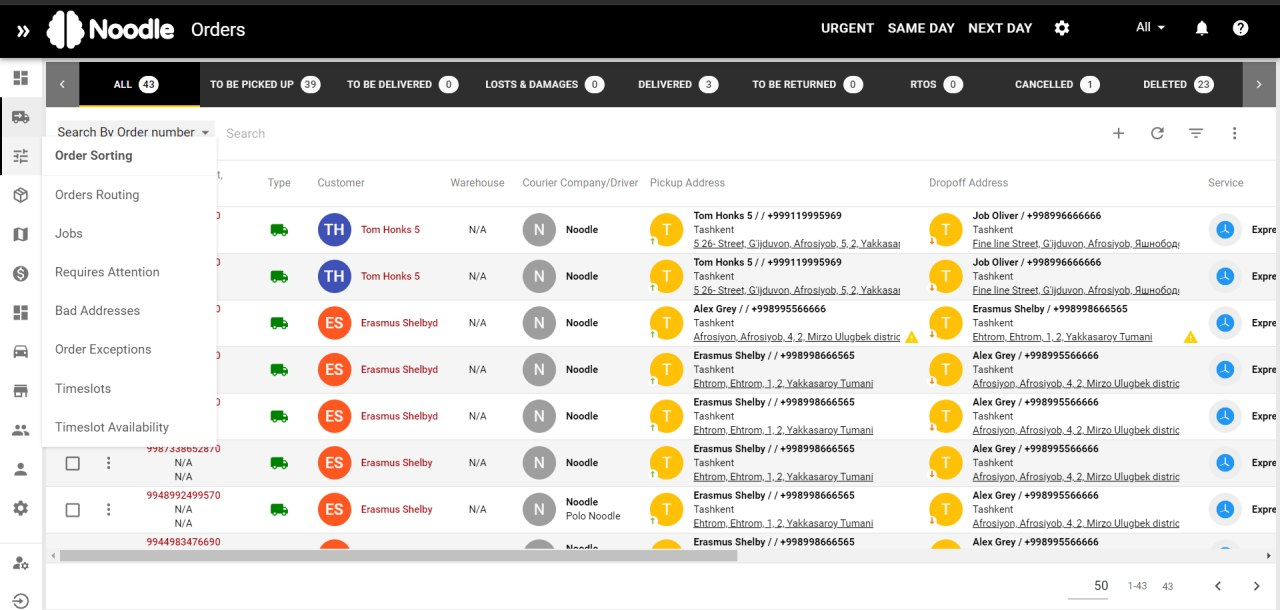
As continuation of compact tool-view, operations on orders can now be done quicker than before. The three dots adjacent to order ids will open you a number of options to work with your order:
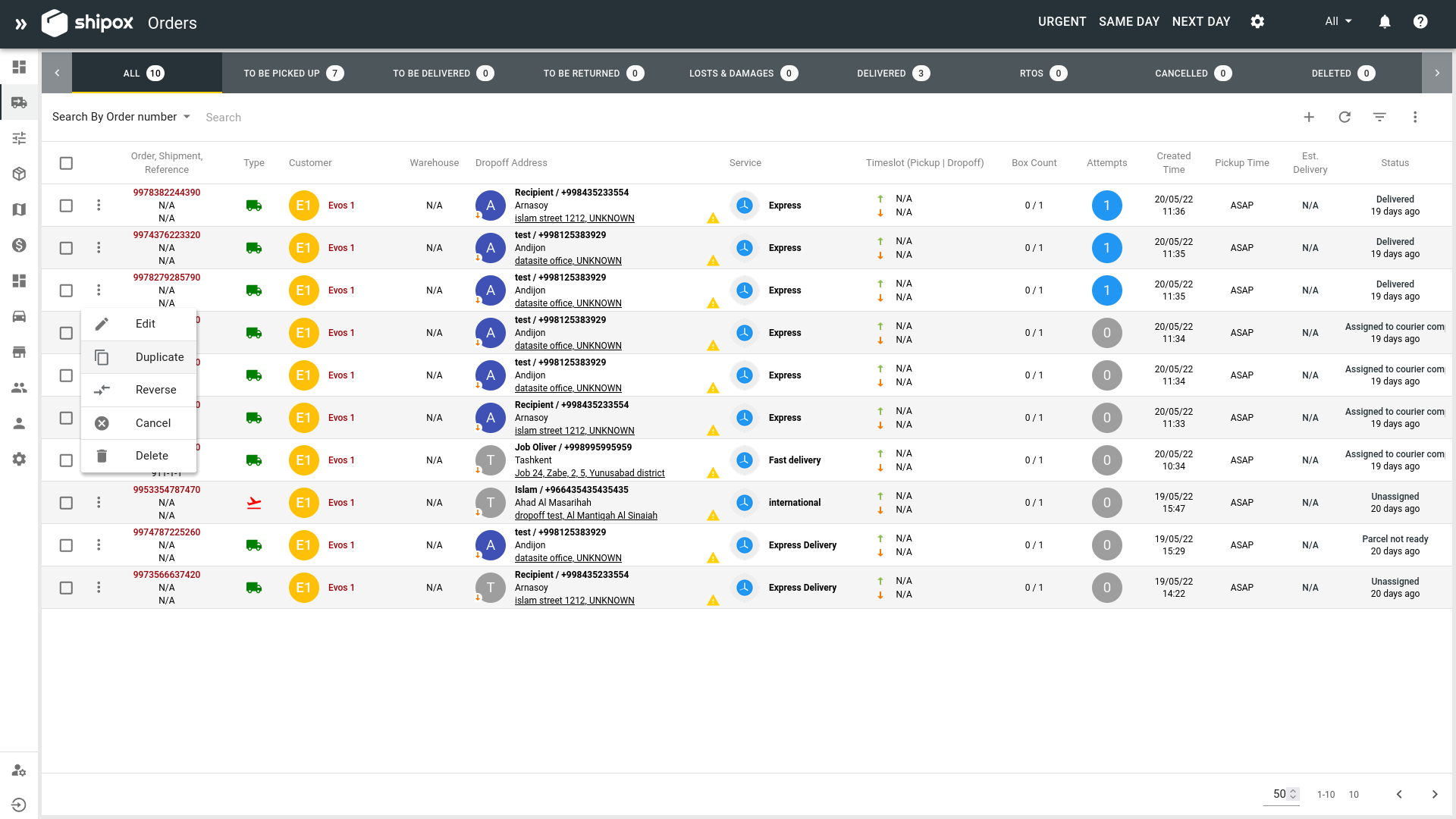
Further notable change is now you can collapse the left menu into icons or maximize it into menu with the button right next to your logo: